
Discord is a haven for gamers and those who love everything about games and gaming.
It is an uber-popular voice chat app that lets players interact with others, form servers, add bots, create rooms, and network with others, be it for fun or otherwise.
There is a subset of users on Discord that use specialized apps called Soundboard to create a tonne of sound effects as well as module their voice to be different than others.
If you are one of the users looking for the best soundboard, here’s a list of the top 10 best soundboard for Discord in 2022.
10 Best Soundboard for Discord in 2022
Here’s a list of the top 10 best soundboard apps you can use on your computer with Discord in 2022.
Resanance
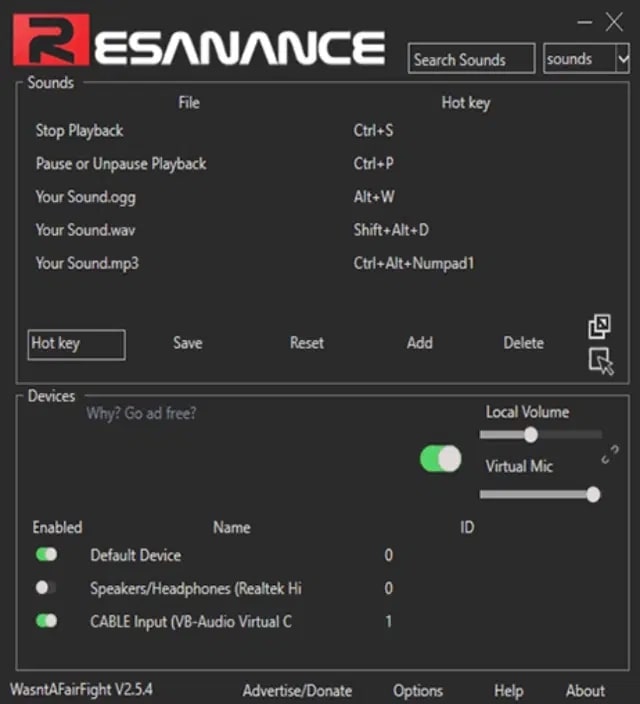
Resanance is a popular Discord soundboard that offers all the chops you would need while playing games on your PC.
The app supports a few file-formats including ogg, flac, wmv, and mp3. Resanance is constantly updated which means you will get new features and bug fixes with every update.
Resanance lets you add hotkeys for any sound effect and you can add as many buttons as you like. The soundboard app is used by more than half a million users worldwide which proves that it is worth trying.
It has a long list of features including TTS, MIDI support, music streaming, setup volume per button, and others.
Price: Free w/ ads, $4/mo & 32/yearly
Download Resanance
Also, Read: How To Set Up Resanance Soundboard on Discord?
Soundpad

Soundpad is a paid soundboard app unless you don’t want to shell out a few bucks to get your hands on it.
Soundpad lets you configure hotkeys with a tonne of sound effects to play along. You can feed the output to the microphone or the speaker or both with Soundpad.
The app has a pretty straightforward interface. You can play all the sounds at the same volume i.e. normalization.
Other features include lightweight and fast processing, a recorder, and an editor that lets you create sound effects and music as you would need.
The app works on any voice-related app like Skype, Dota 2, Discord, PUBG, and others on Windows 7 through 10.
Price: Free Trial, Pro at $4.99
Download Soundpad
JN Soundboard

JN Soundboard is another popular soundboard app for Discord that lets you use various features. It is open-source and similar to EXP Soundboard with a tonne of features up for disposal.
You can add, edit, and remove hotkeys at your will. You can even program a hotkey to work with a certain app only.
JN Soundboard supports importing and exporting hotkeys with XML. It supports sound playback from the speakers, virtual audio cable, and other I/O devices.
There are countless features on JN Soundboard including TTS, hotkeys, microphone loopback among others.
JN Soundboard lets you play multiple audio files as well as supports push-to-talk functionality. JN Soundboard is limited to Windows only.
Price: Free
Download: JN Soundboard
Clownfish Voice Changer

Clownfish isn’t a truly soundboard app but it has some epic functionalities that’ll make you think otherwise.
The app lets your voice sound different thanks to the tonne of effects available at your disposal. It is supported on Discord and a few other voice-supported apps like Skype.
One of the coolest features on the app is Darth Vader’s voice effect. Others include helium pitch, baby voice, and so on.
There’s TTS, hotkeys, audio from the internet, and so on. You can use its robot or alien voice effect if you want, Clownfish Voice Changer is a true banger.
Price: Free
Download Clownfish Voice Changer
Also, Read: How To Set Up Clownfish Voice Changer On Discord?
Mixere

Albeit a steep learning curve is involved, Mixere is easily one of the best soundboard apps out there.
It lets you play multiple tracks simultaneously, you can program it to buzz sound effects at a perfect interval, and offers unlimited tracks for ease of use.
Mixere is great for Discord if you want to spice up a mundane day although you will have a hard day if you are into soundboard apps and want an easy-to-use app instead.
It is a powerful DJing app as well. Mixere is available for Windows only so there’s no multi-platform support.
Price: Free
Download Mixere
Voicemod

Voicemod is a leading soundboard app for Discord on Windows computers that gamers and streamers across the globe use.
The app keeps updating the sounds every month with six voices available on the free and 80+ voices available on the premium version.
The app supports both wav and mp3 audio formats and overall, provides a rich catalog of sound effects and songs alike.
Voicemod is compatible with Discord, TeamSpeak, Skype, and other apps as well as popular gaming riddles like Fortnite, Valorant, CS: GO, and others. The premium version of the app unlocks the most alluring features of all.
Price: Free trial, Lifetime license at $35
Download Voicemod
Also, Read: How To Set up Voicemod Soundboard on Discord?
EXP Soundboard

This soundboard app works with both wav and mp3 formats allowing custom hotkeys and sound playback via speakers and virtual audio cable alike.
It is one of the most recommended soundboard apps for Discord. It comes preloaded with a converter that lets you convert a file into another format that EXP Soundboard supports.
You do need Java 7 or above installed on your device for it to run. Also, EXP Soundboard runs on Windows, Linux, and Mac OS.
It is a minimalistic app and requires a bit of tweaking here and there to understand everything it does but it is fairly easy to master.
Price: Free
Download: EXP Soundboard
Podcast Soundboard

Podcast Soundboard is compatible with macOS, iOS, and Windows which gives it more compatibility than other soundboards in this list.
It is a performant soundboard with a tonne of features including per button sound adjustments, color-coding for buttons, MIDI sources, clip trimming among others.
The app is immersive and easy to use with no steep learning curve involved which is a good thing for sure. The interface is classy but it gets the job done so why not give it a chance to enhance your Discord experience?
Price: macOS – $5, Windows – $8, and iOS – $3
Download: Podcast Soundboard
Blerp

Blerp is an extension and not a proper app to install. Once you set it up, it connects with your Discord’s voice channel and allows the bot to unleash its ginormous library of sound effects.
It is a web console so you can use it to play sounds from anywhere. Yes, it has more than 1 million audio clips and you can add more with ease.
Price: Free
Download: Blerp
Jingle Palette

Jingle Palette has been promoted from a soundboard used by RJs in radio stations to streamers and games on Discord now.
Although it isn’t the most powerful soundboard app out there, it does have some basic chops such as 30 sound effects, a sound editor for mixing audio as well as loop settings, individual volume, and so on.
It supports a lot of audio formats from ac3 to m4a, mp3 to wav, among others. Jingle Palette is not available for anything other than Windows so if you are a macOS user, you missed the chance to use an epic piece of software.
Price: Free
Download: Jingle Palette
Final Words – Best Soundboard for Discord
Soundboard apps for Discord are great to improve the experience with sound effects and voice modulation. These are some of the best soundboard apps available out there.
Although we weren’t able to list out all “best” apps given the fact that this is a “10 best apps” only so we have to include only 11. Do let us know which one made your day.
Also, Read: How to Use Twitch Emotes on Discord?








