
The popular Steam gaming platform was developed by valve corporation. As we know, Steam is the most famous and efficient PC gaming client in the world.
Over the past years there has been improvement as the default look of the program sometimes seems to be lacking.
You can find a variety of Steam skins that are available on the internet, and, according to your choice, you can install the desired one.
There is everything on the internet, so in case you are not liking the default look of this Steam program, you can install a custom skin and can enhance your experience with Steam.
They are easy to install and totally change the look as you were steaming earlier. You can change the font color from the custom skins. They give new experiences.
Also, Read: Is G2A Legit and Safe To Buy Games?
How to Install Custom Steam Skins?
The process of installing Custom Steam skin is quite easy, follow the below steps to do so,
- First, choose the best Steam skin and downlad the zip file.
- Now, extract the zip file using any file extraction tool like WinZip or WinRar.
- Then, copy the extracted files and paste in the below Steam Skin directory,
C:\Program Files (x86)\Steam\skins
- Now, open ths Steam application and go to Settings -> Interface -> Select the skin you wish Steam to use.
- Finally, from the drop-down menu, choose your skin and then press OK to save and restart the Steam app.
Also, Read: 10 Best Xbox One Emulator for Windows PC (2022)
Best Steam Skins Available
There are many custom skills available on the internet, we are mentioning some of them here. They are also quite popular and users can enjoy their new features.
Let’s see some of the Steam skins.
Plexed

This team skin is a simple version of the default look. It is a meter and better for those users who want the default look only but in a different way.
Blue Pulse

This Steam skin is a combination of blue and black colors with white text. As it is dark in color, so it provides a classy look which is proved to be good for eyes,
And people who love to experience gaming in a darkened room, then, you can surely try this.
Metro

This skin is quite popular among the masses. You can enjoy an exciting and fresh new theme.
It has the default look of Steam and is not very fancy, that is, it is simple, and this is the reason that worked in the favor of the skin.
It works great on Windows 10 and also improves the Steam experience of users. It also has some updated themes for those players who are very concerned about game aesthetics.
Air

Air is a colorful, bold, and dramatic skin of 2022. It is also one of the best Steam skins.
If you are looking for something that is worth a try, then you can definitely try this, it lets you change the color of the texture of your skin and also enables a graphic to revamp.
This Steam skin is very easy for the eyes as it has a blue-colored background with white text, which is soothing to the eyes.
Pixel Vision

It has been ranked among the best team skins which offer you a comfortable upgrade to those defaulted boring Steam themes.
This is only a Steam skin supported by the Windows OS. Moreover, Linux and OSX Steam clients are not very lucky.
The software development has ceased, but this team skin is still available for developers who want to continue it.
Pressure 2

It is well-known for the best team skins which are up-to-date and compatible with Steam clients.
It is very simple in design and has each feature integrated and detailed in a very simple and detailed manner.
It also wins extra points as it has the ability to beautify your Steam client and is very readable too.
Face It

You have one of the best Steam skins with basic which enables some minor changes to give the game added appeal.
Also, this Steam skin is used to get updated constantly, so you can take advantage of the latest theme action of this Steam.
Pressure

Pressure has been said to be one of the best team skins as players get amazing results from it.
It is a Steam skin client which was developed for visuals of the Steam and enhances the aesthetics irrespective of what the default skin cannot do.
It looks like the original Steam skin but is actually modified in many aspects giving you a fresh look.
Old Fat Green Skin
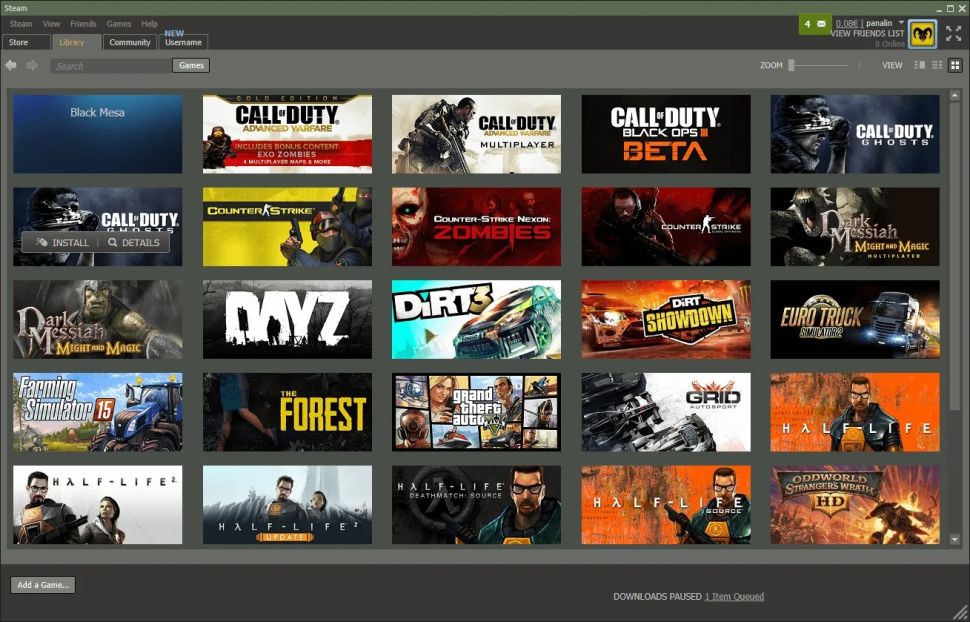
If you are looking for the Steam themes that welcome back the original Steam giving platform, then you are good enough to go on this site. It has a simple artistic theme from the first color scheme.
It has lighter green and dark green color shades within the scheme which allows takes to stand out boldly, and the army green colors look very remarkable on Steam skin.
Nvidia Steam Skin
This team skin serves as the improved version with animation effects and fight scenes. It is also one of the best Steam themes as it has different fonts, colors, and layouts.
The art technique of this Nvidia is quite enjoyable, and you would not find inadequate animation scenes.
Download Now
The City for Steam
This is also among the best team skins created very well with Windows 10 default looks.
Here you can enjoy an exciting brand new style and video platform which we love already.
Download Now
Final Verdict – Best Steam Skins
The mentioned are some of the best Steam skins available right now. We hope you find these Steam skins useful.
In case you didn’t understand something, or you can have any other queries regarding this article, then feel free to comment down below, we will be more than happy to assist you.
Also, Read: How to Use Twitch Emotes on Discord?








