
Did you just get your hands on the dying light 2 Co-op but are unable to play it with your friends?
Many gamers have complained about the Dying Light 2 co-op not working on various platforms like PC, Xbox, PS4, etc.
There might be several reasons that are causing this issue, like issues with ISP connection, game servers might not working, etc.
Techland is the creator of the game Dying Light 2. This is an FPS thriller that is based on zombies. This game is riddled with secrets, many dangerous weapons, tons of enemy types, easter eggs, etc.
Though this game has an excellent storyline, like any other multiplayer game, it also faces some hiccups.
In this article, we have covered some possible solutions that you can give a try and fix the issue in this multiplayer game.
Why is Dying Light 2 Co-Op Not Working?
The Dying Light 2 game was launched in the month of February. Since the time it became available for public play, the game has been facing several issues in connecting to the multiplayer mode.
Gamers have complained that they can either not connect to the game servers or get disconnected halfway. Sometimes, they also see the popup “Can’t Join Player Session.”
Some of the common reasons for this error are corrupted game files, issues with the internet service provider, glitches in the game server, etc.
How to Fix Dying Light 2 Co-Op Not Working?
Though the developers of the game are trying hard to fix these bugs from their end, we have come up with certain possible solutions that can help you fix these glitches immediately. Here are a couple of those solutions:
Restart the System
Most of the errors can be fixed by restarting the consoles. After restarting the system, the cache and temporary bugs get cleared.
Now, open the game and see if you can join the co-op or not. If restarting the console does not work, check the next method below.
Finish the Game Prologue
Sometimes players face the issue of not being able to join the co-op because they have not made the game playable.
However, this is not a problem on the player’s side. Instead, this is because there is no game progression.
As per the official page of Techland, the player first needs to complete the Prologue in order to unlock the cooperative play.
The prologue acts as an introductory path for the player to understand the game. The three-story quests in the Prologue are:
- Pilgrim’s Path
- Markers of Plague
- Getting Stronger
The players can unlock the co-op only after completing the Markers of Plague. After reaching a certain point, you will be able to invite your friends to join the game.
If you have completed the preliminary modes and are still facing the disconnecting issue on the Dying Light 2, check the next solution.
Restart the Game
Just like restarting the console, restarting the game also works in most cases. In case you are in between the session, proceed to close the game. If you are on PC, then click on ‘Quit’ within the menu and then select ‘Yes’ to complete the process.
Once you quit the game, wait for some time and then relaunch the game. Now, try to get into the co-op mode and see if the game works well. If yes, then your problem is solved. You can also hop into the session and then invite your friends.

Check Your Internet Connection
Sometimes the issue in the internet connection can also cause the error in the game. An unstable internet connection keeps you booted out of the game all of a sudden.
Make sure to have an internet connection with at least 2-3Mbps download speed. You can use services like fast.com and speedtest.net to check your internet speed.
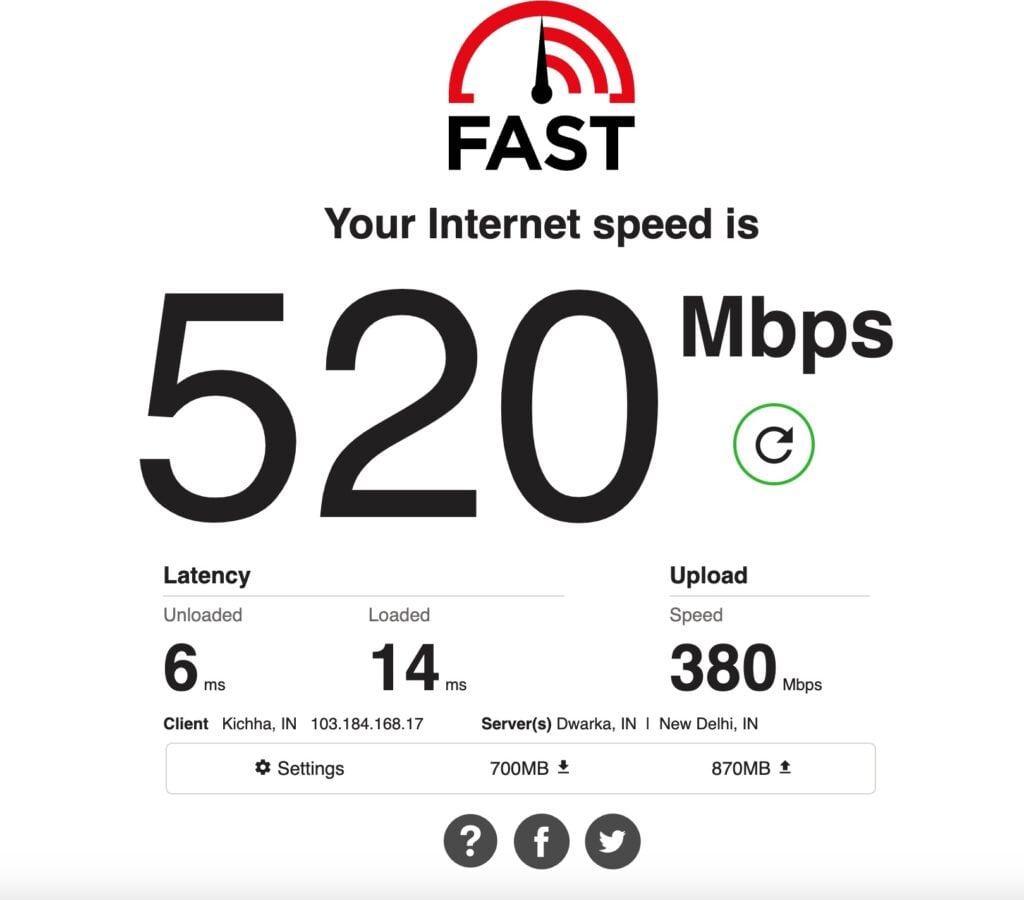
In case the Wi-Fi signal is weak, you can try to disconnect from the internet and then connect with the LAN cables and check whether the internet connection is stable or not.
Update the Game Patch
Sometimes, outdated game files or patches will lead to the co-op not working. In the latest game patches, the developers usually fix the bugs.
So, it is recommended to scan and check for the latest game patch files and then update your game files accordingly. This should usually solve the problem.
Check for the Integrity of the Game Files
Another key reason for the co-op not working on the Dying Light 2 game is that the game files might be corrupt or missing. If you have downloaded the game from platforms like Steam, it is recommended to scan the files with the help of the in-built tools.
Steam offers the solution with an option called “Verify integrity of game files.” This helps in scanning all your game files and fixing errors. Here is a step-by-step procedure on how to fix the files with the help of the integrity option on Steam:
- Firstly, launch Steam on your Windows PC. Now, you can find the library of your Dying Light 2 files. Double-click on the game name (in this case, it is Dying Light 2), and then click on the ‘properties’ of the game.

- After clicking on the ‘Properties,’ you will see a small window. Now, click on the option ‘Local Files’ on the left. Once done, you can see the ‘Verify integrity of game files’ option. Tap on it to start the authentication process. Steam will now check if any files are missing and load them accordingly.
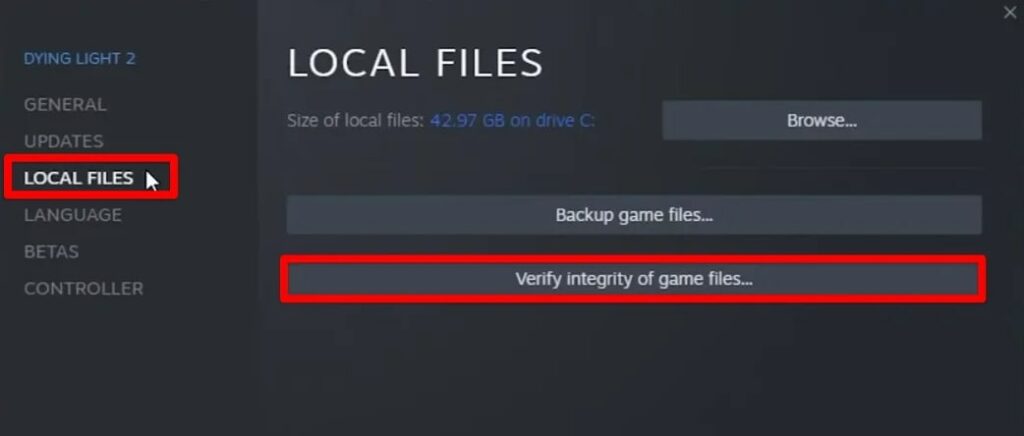
Remove Excess In-Game Friends
Most players have observed that removing excess in-game friends has helped connect to the Co-op.
You can find the ‘friends’ option in the sidebar of the game. Now, click on the ‘online options.’ This list shows all the people who are playing Dying Light 2 along with you.
Make sure that the list of friends who are playing this game is not more than 300. Since this game is fairly new, even the developers of the game are trying to understand the load capacity of the game.

Conclusion
Dying Light 2 is one of the best games you can try out in 2022. The FPS is excellent, and the game lives up to the expectations of the players.
You can try to fix the glitches and bugs in the game by following the solutions given above.

![[Fixed] PS4 White Light Issue PS4 Featured](https://esportslatest.net/wp-content/uploads/2021/11/PS4-Featured-300x169.webp)






