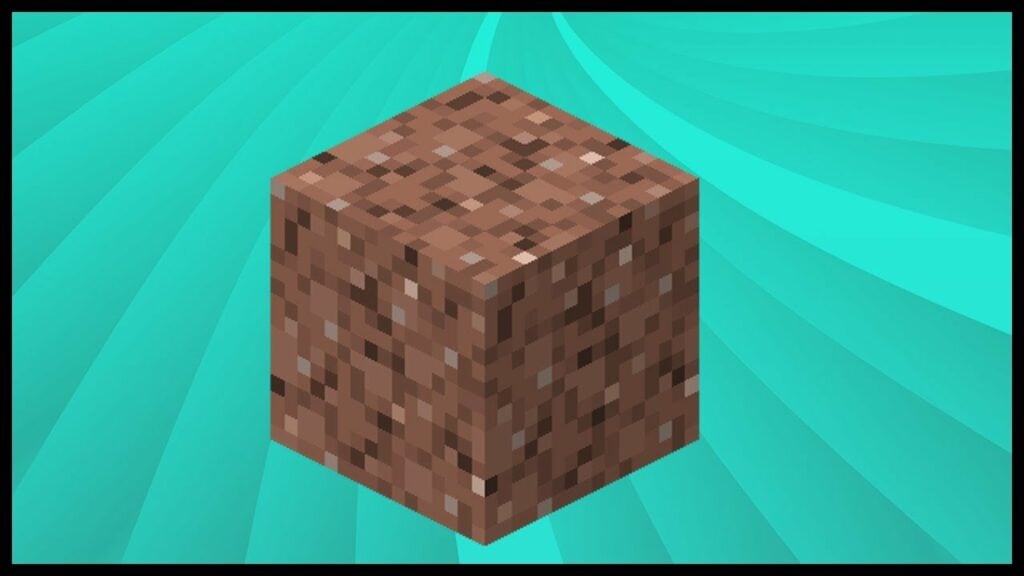
We have seen all kinds of stones & blocks in Minecraft. From concrete to coal, there are numerous valuable items that you can use in crafting or constructing various things.
One such rock is the Granite Minecraft block. You can further use Granite for creating stars, slabs, etc., & even trade them for emeralds. For obtaining Granite in Minecraft, either craft it by yourself or mine it naturally from the respective biome.

So here are the complete details about the Granite block in Minecraft, from crafting to its uses.
How to obtain Granite in Minecraft?
You can find Granite easily in Minecraft in hilly regions or underground as they are not a rare block. Use a pickaxe to break the rock & you’re good to go. If you somehow can’t locate Granite blocks, look out for diorite & quartz.
Follow these steps for converting diorite & nether quartz into Granite in Minecraft:
- Open a 3×3 crafting table.
- Place the diorite & nether quartz on the table in the following manner.
- Move the output to the inventory.

That’s it. You’ve successfully crafted a Granite in Minecraft. Now you can use this Granite for various other things, like constructing your base, converting it into a slab or a stair, & even a stonecutter. Yes, you heard it right. You can create a stonecutter using Granite in Minecraft.
Granite Minecraft Uses:
Granite is not among the best blocks in Minecraft, but it’s still pretty useful. Here’s how you create numerous things using Granite in Minecraft:
Stonecutter
For crafting a stonecutter, you need three Granite blocks & one iron ingot.
- Open a 3×3 crafting table.
- Place the iron ingot in the middle of the table.
- Now add all three Granite blocks in the bottom row.

Move the stonecutter to your inventory.
Granite Slab
Follow these steps for a Granite slab:
- Open a 3×3 crafting table.
- Place three Granite blocks in the bottom row & that’s it.

Move the Granite slab to your inventory.
Trading Granite
The best part about Granite is that you can trade it for emeralds in Minecraft. All you need to do is find a mason journeyman & get the stone in exchange for the blocks.
For one emerald, you need to give 16 Granite blocks to the journeyman in Minecraft. If you can’t find one, add a stonecutter close to an unemployed villager & he’ll transform into a mason journeyman.
Granite stairs
Here’s how you can craft stairs using Granite in Minecraft:
- Open a 3×3 crafting table.
- Place the Granite blocks like the layout of the stairs.

Move the Granite stair to your inventory.
Note blocks
Interestingly, Minecraft also has blocks that are capable of producing musical sounds. Such blocks are called note blocks. You can further use Granite with them for creating bass sounds.

Granite wall
Creating a Granite wall is relatively simple. All you need are six Granite blocks:
- Open a 3×3 crafting table.
- Add all the Granite blocks to the bottom two rows of the table.

That’s it. Move the Granite wall to your inventory.
How to craft Polished Granite in Minecraft?
Follow these steps for crafting a polished Granite in Minecraft. All you require are four Granite blocks:
- Open a 3×3 crafting table.
- Place the blocks precisely in the following manner.
- Move the output, the Polished Granite block, to your inventory.

Conclusion:
That concludes our guide on Granite in Minecraft. There are plenty more things you can use the Granite block in your Minecraft world, but primarily it’s used just for decorating your base or any other construction.








