
Crafting is the primary activity in Minecraft aside from logging and mining. The game is all about gathering resources to craft all kinds of items, including weapons and blocks that could help you survive longer in this world.
The game’s playable world consists of over a million blocks. It’s certainly an interesting avenue, but it can get confusing to navigate considering the scale and size of the map.
That’s why there is such a need for maps in Minecraft — to help players find their way around the vast world.
In this blog post, we’ll go into detail discussing how you can craft maps in Minecraft using just resources that are readily available. We’ve also included screenshots of each step which will help you visualize the process.
Craftable Map and Explorer Map – What’s The Difference?
A craftable map is an item used to view explored terrain and mark landmarks.
You can zoom in and out, and any locations marked with a white banner will show up on your map as well.
An explorer map is a special map used to aid in finding rarely generated structures.
This includes woodland mansions, ocean monuments, and buried treasures.
They won’t tell you exactly where these structures are—but they’ll get you close enough that you’ll know if you should start digging down or not.
How To Obtain a Craftable Map in Minecraft?
A craftable map can be obtained in a variety of ways, based on your playing style.
You can either explore the terrain and collect resources to craft it, find a village to trade with an NPC, or even find buried treasures for the same.
Let’s look at all these methods in detail:
1. Crafting Recipe
To craft a map in Minecraft, the first step is to make paper. This requires sugar cane, which can be found growing naturally near water, and three pieces of sugar cane will make a piece of paper.
You’ll need to make at least eight to nine pieces of paper to craft a map.
A map can be crafted with or without a compass. When crafted without a compass, it is called an empty map and will not show location markers.
When crafted with a compass, it is called an empty locator map and will show location markers.

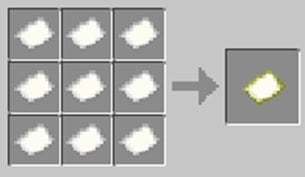
2. Chest Loot
Craftable maps can also be found buried in chests at certain locations in the generated world.
If you’re looking for an empty map, you may consider looking at structures like Shipwreck, Stronghold, and Villages for map chest, library chest, and cartographer’s chest respectively to find the item.
In Bedrock Edition, you can find a map item in the chests located in the same locations.
These maps have a scale level of 1:4 and can be stackable if they belong to the same stack. Similarly, non-stacked maps accumulated from these locations are not stackable.



3. Cartography Table
The cartography table is a special crafting station that lets you clone, lock and expand maps.
The interface has only two slots: the top one is for the map you want to manipulate, and the bottom is for what you’re doing to it.
- Put an empty map in the bottom slot, and you’ll get a clone of the top map
- Put paper in the bottom slot and you’ll get a zoomed-out version of the top map
- Put a pane of glass in the bottom slot and you’ll get a “locked” version of the top map
Crafting a cartography table is easy too. Just place four planks in the crafting grid in a square, then put two pieces of paper on top of that. Now you’ve got a cartography table, ready to use and create different types of maps in the game.


4. Starting Map
In the Bedrock Edition of Minecraft, the player can enable the “Starting Map” option when creating a new world.
This allows you to spawn with an empty locator map in your inventory. The map can be updated while you are holding it.
There are two different zoom scales depending on whether the world type is infinite or flat: 3⁄4 (1:8), or if not, then 1⁄2 (1:4).
Now that you have obtained your first map while spawning, you can feel free to roam around and fill it up.

5. Trading With Villagers
The first step is finding the villagers. If you’ve already done that, then you can start trading!
You’ll need to give them some emeralds if you want them to give you a crafted map. The price for an empty map is 7 emeralds.
If trading isn’t your thing, and you just want a map now, don’t worry—you can get one for free if you’re playing Java Edition and have the “Hero of the Village” effect.
Then all you have to do is ask a cartographer villager for one.

Ways To Use the Craftable Map in Minecraft
1. World Mapping
Maps in Minecraft are very useful because they can reveal to you the terrain around you.
However, crafting a map alone won’t reveal anything to you—because it’s just an empty map!
You have to use the map in order to get any information, then it will start revealing things to you.
Once you have a map, it will start revealing things to you: there will be a pointer on the map that indicates your position on it, for example.
There are also different levels of zoom on maps, so you can adjust them depending on how much detail you want.
The first time a new map is used and it starts showing things to you, it only shows the area near where the map was created.
That means if you make a new map and use it somewhere else, even though that place wasn’t on the original map at all, it will still look exactly like the first one.
2. Map Content
Minecraft maps represent the land using square pixels. Each pixel on the map represents a block of land and is different in color depending on what kind of block it represents.
They are used to record terrains explored down to an area of 128×128 blocks
A map in Bedrock Edition represents biome-dependent colors on a surface in a biome accurately.
The map shows ground up to 15 blocks below the surface of the water on an ocean, and it indicates where the land rises above the surface of the water as a slightly lighter blue.
Maps can be displayed from 1:8 all the way up to 1:16 magnification.
This means that the smallest area a map can show is 8×8 chunks (1 chunk = 16×16 blocks) and the largest area is over 16 times that, at 128×128 chunks.
The Overworld has a radius of 8 chunks.
However, in the Nether, it is only 4 chunks, and in the end, it is 2 chunks.
Also, maps are 64×64 blocks from corner to corner at 1:8 magnification; 1024 blocks per side at 1:16 magnification; and 2048 blocks per side at 1:32 magnification.
3. Player Position
In the Java Edition, a big white dot appears on every Map and points in the same direction as the player’s position. When the player moves out of the map, a small white dot appears instead of the big white dot.
It disappears when the distance between the player and map border is beyond a certain range (on normal maps) or changes to a smaller dot in explorer maps.
In the Bedrock Edition, a map can be created without a position marker, and the player can add a compass to it later.
If the map is crafted without a compass, it’s called an “empty map”, but if crafted with a compass, it’s called an “empty locator map”.
The marker turns red if the player enters the Nether with an Overworld map and displays the Overworld location relative to the Nether location.
A map created in the End has a purple marker showing the player’s location. Alternatively, if an Overworld map is used in the End, a magenta dot appears on the player’s spawn point.
4. Zooming Out
A cartography table can also be used to zoom out, taking only one piece of paper per zoom level. This will create a new map with the same center but with further-out borders, covering a square of land twice as long on each side.
Maps cannot be zoomed out to smaller than their original size. The number of times they can be zoomed out is limited by their size and the number of unique biomes within their boundaries.
A blank map cannot be zoomed out. It has to have something already marked on it for zooming.
All maps in Minecraft start as level 0 maps that cover a single grid cell. When you zoom out of a world, you are zooming out of that map, and the map’s center coordinates are always the same as the map’s center coordinates when it was generated.
This is why maps are aligned by map width plus 64 minus 64 for the X and Z coordinates of a level 3 map, which is exactly what covers a single grid cell.
When you create a new map at spawn, it must be at least level 0 to generate anything other than the world at spawn.
If you want to generate an area that is larger than an existing area, you must start with a level 1 (or higher) map that is inside that area and then add new blocks to make it level 1+.
5. Cloning
Mixing an empty map with a locator map of the same scale, or a locator map with another locator map at a different scale creates a clone of that locator map. The cloned maps do not show position markers by default.
If you want to create a copy of a map, you can do so using a cartography table. Simply place the map to be copied in the first slot, and a blank map in the second slot. The result will be two identical maps that display the explored area.
This is particularly useful if you have a treasure hunt that requires more than one person to complete it—you can use cloning to give each player their own copy of the map.
6. Crafting Item
If you have an Ocean Explorer Map or a Woodland Explorer Map, you can turn it into a cloned version of itself by combining it with an Empty Map at a crafting table.
The resulting map will have the same map center as the input map, and the same monument or woodland mansion marker. You can also do this with Buried Treasure Maps.
7. Marking Points
You can mark points on your map using a placed-down banner. Use the map on the banner, and the spot of the banner will be marked on the map.
The mark takes the color of whatever the base color is for the banner, and if the banner has a name, that name will show up on the map marker.
Banner markers on a map are always oriented with their tops facing north, regardless of which way they are actually facing.
If you break down a banner with a marker on it, the marker remains at first, but as you get closer to where it was, it disappears as the area is updated on your map.
In Bedrock Edition, you can mark points of interest on a map by placing the map in an item frame and right-clicking on the map. A player can place copies of locator maps in item frames in order to create a landmark.
The marker is a green dot that resembles the shape of the player’s marker but in green color. The position the marker points at depends on the direction the item frame is facing. Keep in mind that the markers work only on copies of the same map.
8. Locking
Crafting a map in Minecraft and locking it is a great way to preserve an image of the land your character has seen.
To craft a locked map, you’ll want to start with a cartography table and a glass pane. Simply place the glass pane in any slot of the crafting grid in the cartography table.
The locked map will contain all of the data from the original map. Any other copies of that original map will be updated with this new data, and all copies will be locked.
Locked maps are unique because their terrain never changes, even if the terrain itself changes.
This can be useful for recording important locations or landmarks, such as ore veins or dungeons.
How To Obtain an Explorer Map in Minecraft?
Explorer map is a special item in Minecraft, which is used to aid in finding rarely generated structures, including woodland mansions, ocean monuments, and buried treasures.
The map will always lead to one of these three structures, but the actual structure that it leads to depends on the biome where the player currently stands.
1. Trading
If you’re ready to get out and explore the ocean or a woodland mansion, a cartographer has you covered with an explorer map. Cartographer villagers can sell you two types of explorer maps: ocean and woodland.
Ocean explorer maps cost 13 emeralds and a compass, but only if the cartographer is an apprentice-level (5+ experience).
Woodland explorer maps cost 14 emeralds and a compass, but only if the cartographer is a journeyman-level (25+ experience).
It’s worth noting that in Bedrock Edition, even if the cartographer is in the Nether or End dimension, its trades for the map will still be available.
The purchased map will show you the location of your nearest ocean monument or woodland mansion—whichever type of map you bought.

2. Natural Occurrence
Explorer maps are commonly spawned in shipwrecks and underwater ruins. A buried treasure map is assured to spawn in the map chest of a Shipwreck for both Java and Bedrock Edition. They can also occur in underwater ruins in small and big ruins chests.

Ways To Use the Explorer Map in Minecraft
1. Locating Structures
There are three different types of explorer maps that you can find while exploring Minecraft. The three types of explorer maps are the woodland, ocean, and buried treasure. The maps differ from a normal map in the way they look and how they work.
One difference is that it shows the area’s land-water outline, as well as an orange striated (striped) texture for areas below sea level, and the blank map texture for land above sea level. The other difference is that the map only shows a section of land that contains a monument.
The structures are displayed as a small icon and when the player is less than 1027 blocks away from the map border, the icon returns to the proper size. When the player reaches the map’s area of land (512×512), the map fills in like a normal map.
2. Cloning
You can clone an explorer map by using two instances of the same map and exploring it at the same time. The parts of the world that have already been explored and mapped are copied, and newly explored areas appear in both instances.
In Creative mode, cloned explorer maps can be obtained by pick blocking on the explorer map displayed on item frames (the map needs to be out of the player’s inventory when using pick block, or else that map moves into the active hot bar slot).
The Takeaway
So now that you know how to make a map in Minecraft, it’s time for you to actually do so.
If you’ve read this article from start to finish, you should have a pretty good idea about what’s involved and what it takes to create your own map in Minecraft.
Now all you need is the drive and determination to make it happen.








