
Does your PS5 turns off by itself? If so, it is very frustrating, especially if you are in the middle of something important during a game session. But don’t worry, you can easily fix it yourself. So, keep reading to find out how!
PS5 (PlayStation 5), developed and released by Sony Interactive Entertainment, is a video game console and is the successor of the PlayStation 4.
Playing games on PlayStation 5 is smoother, faster, and features high refresh rates. The platform sets the bar high for gaming consoles.

However, sometimes PS5 console automatically turns on or off by itself. There are several factors that may lead to this issue, including corrupted PS5 firmware and faulty hardware.
So, in today’s article, I’ll explain why your PS5 console turns off by itself and how to solve it.
Without further ado, let’s get started!
Also, Read: Best Xbox One Emulator for Windows PC
Why Does Your PlayStation 5 Turn Off By Itself?
After researching the issue in-depth, I discovered some reasons that might lead to this behavior on your PS5. Here are a few possible reasons why the PS5 console randomly shut down:
Outdated PS5 Firmware/Software: One of the reasons for this issue may be system software or a firmware glitch that Sony has resolved. In the first two months after PS5, this issue was very common. If Sony has not already fixed your problem, you should update your console’s firmware to the latest version.
Rest Mode Is Aggressively Configured: If you notice that these random shutdowns only occur in idle mode, this may be because the rest mode feature is configured aggressively. If this is the case, you can fix it completely by disabling rest mode altogether from your PS5’s settings menu.
HDMI Device Link Artifact: Your PS5 console may turn off during a game session if the HDMI Device Link artifact is enabled. You may see similar behavior in Roku devices. To resolve this issue, you should disable the HDMI Device Link feature within the settings menu (if you are not actively using the HDMI Device Link feature).
How To Fix PS5 Turns Off By Itself?
You can try the following troubleshooting methods to resolve the PS5 turning off by itself issue:
Update Your PS5 Firmware/Software
You should first make sure the firmware/software of your PS5 is updated. It is important to remember that this issue was much more prevalent in the first months after the launch of the Playstation 5. It was due to a glitch that was present on the earliest PS5 firmware version.
Fortunately, Sony released a couple of hotfixes that eliminated these shutdowns that were caused by the firmware. When playing online on the PlayStation 5, you probably already have the latest firmware, since Sony will ask you to update if you want to play online.
To update your PS5 firmware/software, follow these steps:
- First, press PS to access the context menu.
- Now select Downloads/Uploads.
- Select Downloads / Copies under the Downloads / Updates menu.
- After that click on the Update System Software button.
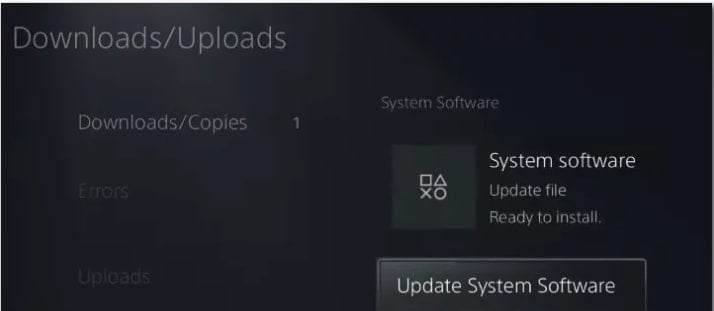
- In the next menu, select Update, then confirm the Operation and wait until it is installed.
PS5 will usually alert you when a new firmware update is available, but you may have missed the latest update, so here’s how to find the update option manually.
Disconnect HDMI Device Link
You may also experience odd behavior if the HDMI Device Link is turned on within the console settings. Any HDMI-connected device (like a soundbar, Blu-ray player, etc) can switch off your PS5 console while you’re playing a game. To resolve the issue, you must disable the HDMI Link. Follow these steps to disable HDMI Device Link.
- On your PS5, go to Settings.
- Find the System option.
- Now select HDMI under the System.

- Next, disable the toggle associated with Enable HDMI Device Link.
Once HDMI has been disabled, utilize your console as before, and see if you no longer experience random shutdowns. If not, continue to the next fix.
Disable Rest Mode
In case you still encounter the problem even after disabling the HDMI device link or updating the software, make sure to disable the rest mode. Here is how to disable the rest mode:
- On your PS5 screen, choose the Setting icon at the top-right corner.
- Now scroll down to System and click it.
- Go to Power Saving.
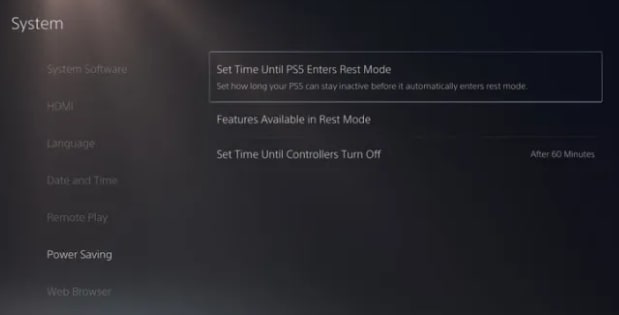
- After that select the Set Time Until PS5 Enters Rest Mode to Don’t put in Rest Mode.

Save your changes and then use your console normally to see if the problem has been resolved. If the issue is still occurring, proceed to the next solution below.
Rebuild The Database On PS5
You can try rebuilding the database on your PlayStation 5 if the method mentioned above does not fix the randomly shutting down issue. Follow these steps to rebuild the database:
- Switch off your PlayStation 5 completely.
- Then press and hold the Power Button until you hear the second beep.
- After that, you will see a message saying “Connect the controller using the USB, and press the PS button”.
- So, connect the controller with the USB cable.
- then click the PlayStation button on the controller to enter Safe Mode.
- Then select Rebuild Database (This could take several hours depending on how much data you have, so wait until it’s done).

If the issue still exists, move on to the next fix.
Contact Sony
If none of the above solutions worked for you, then your console or controller is likely damaged. Now it’s time to go to the Sony service center. You can also contact them online.
It is best to get a replacement controller or console if your PS5 is still under warranty and there is no physical damage.
Conclusion
Above, these are some of the best effective ways to fix PS5 turning off by itself and I hope one of these worked for you to resolve the issue.
Keep in mind that if the HDMI device link is on, your PlayStation 5 can randomly turn off. You might also experience random shutdowns if you are still using an outdated version of the software. Furthermore, the rest mode bug may trigger this error.
Please let me know in the comment section, which method worked for you. Also, if you’ve any questions and suggestions regarding this topic then leave them in the comment box.
Thanks for visiting our website!
Also, Read: How to Solve CE-34878-0 Error in PS4?








