
GTA 5 is one of the most popular and successful video games of all time, with millions of players worldwide.
This game offers stunning graphics, immersive gameplay, and a diverse open-world environment.
It is possible for some players to encounter an error message called Script Hook V Critical Error when attempting to launch the game.
It can be frustrating to play this game because of this error. In this article, we will explain what Script Hook V is, why the error occurs, and how to fix it.
What is Script Hook V?
GTA 5 modders can create and modify scripts using Script Hook V.
This program provides an API (application programming interface) through which modders can access various functions and variables within the game.
Mods like the popular LSPDFR mod, which allows players to play as police officers, need this tool.
Why does the Script Hook V Critical Error occur?
Script Hook V Critical Errors occur when Script Hook V is no longer compatible with the updated files in the game after it has been updated. There’s a good chance that you’ll encounter this error after updating or patching your game.

Solutions to Fix the Script Hook V Critical Error
Based on the cause of the Script Hook V Critical Error, there are several ways to fix it. Below are some of the most effective solutions.
Solution 1: Update Script Hook V
It is obvious that the first solution is to update Script Hook V to the latest version. In order to ensure that Script Hook V remains compatible with the latest game updates, the tool is regularly updated. Follow these steps to update Script Hook V:
- Visit the official Script Hook V website (http://www.dev-c.com/gtav/scripthookv/).
- It is recommended that you download the latest version of Script Hook V.
- From the downloaded archive, extract the files.
- Ensure that the extracted files are copied to the main game folder (where the .exe file is located).
- Finally, launch the game and see if the error is resolved.

Solution 2: Roll back the game version
It might be a good idea to roll back the game version to a previous version that is compatible with the current version of Script Hook V. Here are the steps:
- Go to the game library in Steam/Epic.
- Right-click on GTA 5 and select Properties.
- Click on the Updates tab.
- Make sure “Don’t automatically update this game” is selected.
- Use the dropdown menu for “Beta” to select a previous version of the game.
- You will need to wait for the game to download and install.
- Launch the game and see if the error is resolved.

Solution 3: Disable mods
There may be a specific mod causing the error if none of the above solutions work. Disabling all mods and launching the game may be helpful to see if this is the case. Follow these steps to get started:
- Locate the main game folder (where the game’s .exe file is).
- Rename the “scripts” folder to something else (e.g., “scripts_disabled”).
- Finally, launch the game and see if the error is resolved.
In order to determine which mod is causing the error, you can disable each mod one by one and enable them one by one until the error is resolved. You can either update or remove the mod, depending on whether it’s compatible with the game.
Solution 4: Use a different version of Script Hook V
It might be worth trying an older version of Script Hook V if the latest version of the tool doesn’t work. Here are the instructions you need to follow:
- Visit the Script Hook V website (http://www.dev-c.com/gtav/scripthookv/).
- Scroll down to the “Older Versions” section.
- You can download an older version of Script Hook V that is compatible with your game.
- From the downloaded archive, extract the files.
- Extract the files to the main game folder (where the .exe file is located).
- Finally, launch the game and see if the error is resolved.
Solution 5: Verify game files
It is sometimes possible for the Script Hook V Critical Error to occur due to corrupted game files. Here are the steps to check for and repair corrupted files:
- Go to the game library in Steam/Epic.
- Right-click on GTA 5 and select Properties.
- Click on Local Files.
- Select “Verify integrity of game files.”
- Steam will verify and repair any corrupted files.
- Finally, launch the game and see if the error is resolved.
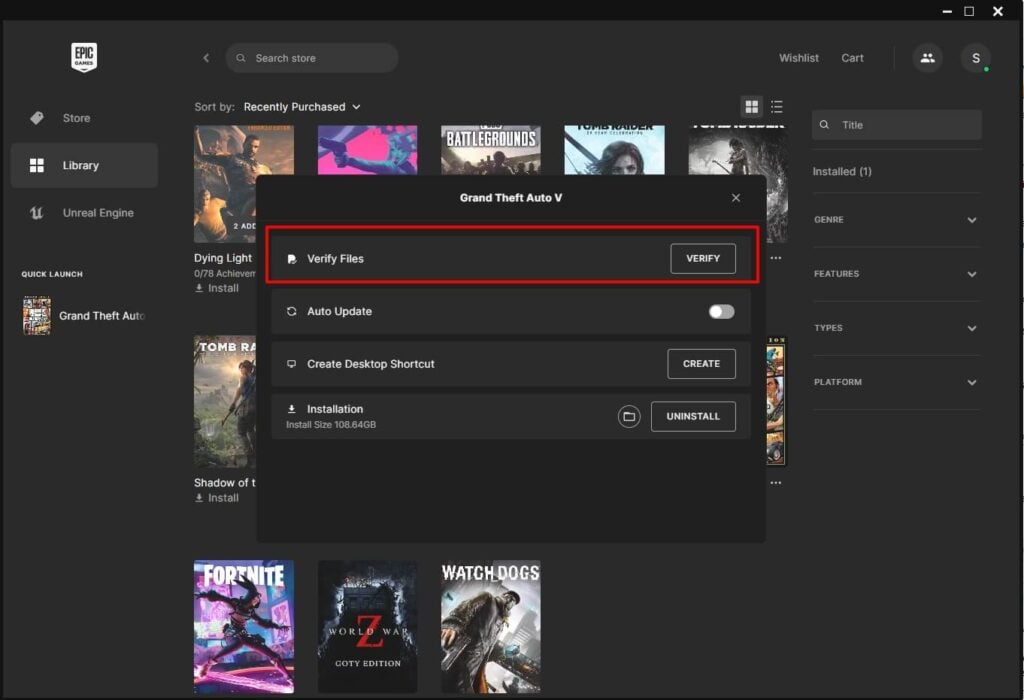
Solution 6: Run the game in compatibility mode
It is sometimes possible to resolve compatibility issues with Script Hook V by running the game in compatibility mode. Follow these steps:
- On your desktop, right-click the GTA 5 shortcut and select Properties.
- Click on the Compatibility tab.
- Make sure “Run this program in compatibility mode for” is checked.
- Select an earlier version of Windows from the dropdown menu (e.g., Windows 7).
- Click Apply and then OK.
- Finally, launch the game and see if the error is resolved.

Solution 7: Reinstall the game and mods
You may need to reinstall the game and mods from scratch if none of the above solutions work. In this way, you can ensure that there are no compatibility issues or corrupted files. Here are the instructions you need to follow:
- Remove GTA 5 from your computer.
- If there are any remaining game files and folders, delete them.
- Install the game again from scratch.
- If you wish to use any other mods, install Script Hook V.
- Finally, launch the game and see if the error is resolved.
Solution 8: Wait for an update
You may need to wait for an update from Script Hook V’s developers if none of the above solutions work. It’s a good idea to check the Script Hook V website regularly for updates since the developers are usually quick to release an update after a game update.
Preventing the Script Hook V Critical Error
It can be frustrating to experience the Script Hook V Critical Error, but there are several ways to avoid it.
- Check for updates: Visit the Script Hook V website regularly to stay up to date. It is usually possible to prevent the error by updating Script Hook V to the latest version shortly after a game update or patch is released.
- Use a mod manager: When you use a mod manager, GTA 5 mods can be installed, updated, and managed easily. If you encounter compatibility issues with a mod manager, you can also revert the game version using a backup feature.
- Read mod descriptions: Be sure to read the description of each mod before installing it. Script Hook V and the mod should be compatible with each other, as stated by the mod author.
- Backup game files: Before installing mods or updating your game, you should always back up your game files. This can help you roll back to a previous version of the game if necessary.
Wrap Up – Script Hook V Critical Error in GTA 5
So, that’s all we have for you on how to fix the Script Hook V Critical Error on GTAV. I hope that this guide has helped you. For more info, comment below and let us know.
Further Reading:








