
Communication plays a vital role between gamers. Apart from Gaming, Gamers are also known for their strong gaming community.
From discussing winning or losing a game to set up everything, communication is necessary. To maintain smooth, thwart less conversation between the players, experts introduced Discord for the gaming community.
Discord needs to be installed by each player on their respective device.
If you are a gamer and want to install and use Discord on PS4, when you know that Discord isn’t released for PS4 officially, you are at the right place.
Here in this article, we are going to discuss how to install and use Discord on PS4.
How To Install And Use Discord On PS4
Before discussing the installation of Discord on PS4, first, know what Discord is and why it is so popular.
Discord is a well-known chatting app that allows players to interact with other participants while playing games. It provides crisp, clear, realistic audio/ video and live-stream not only games but also various computer programs.
Discord is completely different from the in-chat option available in the game. Discord is independent of the gaming server and far better than the game’s in-chat option.
Working of Discord
The functioning of this application is very simple; every gaming community has a “server”, so you can join any community based on your compatibility.
Each community has different channels, like text channels that allow you to convey your messages freely, and some voice channels allow you for voice chats.
It is known that Discord is not available on PS4 officially (official partnership announced), but you won’t have to wait for the official version, as we have a workaround method; by using it, you can install and use Discord on PS4.
However, setting up procedures would be tricky and complex, but the end product will be worth all these efforts. So, let’s get started.
Necessary equipment before Installing and Using Discord on PS4
Some necessary supplies you need before setting up Discord on PS4 so that the installation can proceed smoothly
- A headset with a USB or optical cable.
- A device that can switch audio between desktop and PS4, a Mixamp or a similar device can be used.
- A 3.5mm Aux Splitter with volume to transmit the data.
- A 3.5mm male to male cable.
- Don’t forget a PS4
So, after performing all the necessary prerequisites, let’s move ahead and know how to install and use Discord on PS4.
Installing Discord on PS4
Open an Account
The first step is to open an account in Discord; otherwise, you won’t be able to complete the following procedure.
You can open an account on Discord either with your smartphone or desktop. If you have an account already, skip this step; log in to your account in your browser.
Connect the Cables
- Connect PS4 with Mixamp via optical cable to transfer in-game audio.
- Set Mixamp to Console mode; this will make your headset act as a USB.
Changing PS4 Settings
- Go to PS4 settings
- Open sound and screen option.
- Go to Audio Output Settings.

- Now change Primary output to Digital Output.

Connect USB cables
- Connect your PS4 with the Mixamp Pro TR using the USB cable.
- Change your Mixamp to PC mode (Otherwise, the connection won’t work)
- Plug in one end of the USB cable into PC and another end into PS4.
Change Voice Settings
- Open the Discord app on your desktop.
- Now, go to settings.

- Open voice settings.
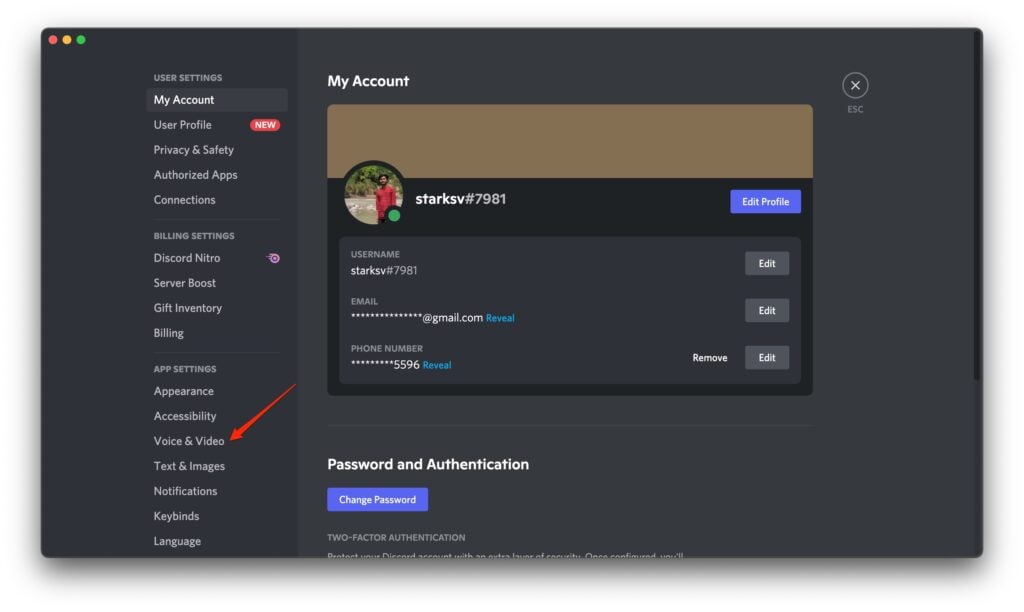
- Change input device to Mixamp.

- After this, take a 3.5 mm jack and try running it on your desktop’s speaker.
Change Output settings
- To change output settings, go to the discord app again.
- Open voice settings.
- Inside the voice settings, change the output device to a PC speaker.

Final Verdict – Install Discord on PS4
We’re done with the installation of Discord on PS4. Follow each step properly and sequentially so that you can install and use Discord on PS4 to chat with your friends while playing games on PS4.
Also, Read: eSports: the Future of Electronic Gaming


![Guild Wars 2 All Class Abilities: The Comprehensive Guide [2023] Guild Wars 2](https://esportslatest.net/wp-content/uploads/2023/10/Guild-Wars-2-Featured-1-300x158.jpg)





