
The successor to Warcraft 3: The Frozen Throne, The World of Warcraft got launched in late 2004. Since then, it has broken every limit, earning more than $9 billion by 2017.
The game is available for the Windows platform, but what if you’re a Mac user? Macs are generally not known for gaming as systems with Windows are more potent for gaming purposes.

It’s a valid question for new players or even old ones shifting from Windows wanting to play the game. So can you play World of Warcraft on Mac computer?
Can you play World of Warcraft on Mac System?
Well, the concise answer to that question is yes. Fortunately, developers have started releasing games on multiple platforms instead of just one over time. Earlier players had to rely on Emulator services for playing such games.

But World of Warcraft is operatable on both Windows & Mac. Like every other desktop game, your Mac should at least meet the minimum system requirements for running World of Warcraft.
You can check the minimum requirements here:
| 1. | Operating System | macOS 10.13 |
| 2. | Memory | 4GB RAM |
| 3. | Processor | Intel Core i5-4670 |
| 4. | Graphics Card | AMD Radeon R9 M290 2GB or above / Intel UHD 630 or above / NVIDIA GeForce GT 750M 2GB or above |
| 5. | Disk Storage | 100GB SSD or HDD |
If your device fulfills these criteria, you’ll have no issue running World of Warcraft on a Mac smoothly.
After you successfully set up the game, there are chances that the game lags a bit due to the graphics. Head over to settings & make these changes to improve the game performance on your Mac:
Open Graphics settings (Menu > System). Lower the Graphics Quality level, & adjust the resolution as per your display. You can even turn off additional components that are not necessary. Doing this, you’ll feel a difference in the game’s performance & lag.
Another issue that Mac users face while playing World of Warcraft is overheating. The device is not designed for gaming & therefore results in heating issues while gaming.
You’ll encounter significant recurrent frame drops due to the heat. If you face such an issue, refrain from playing the game continuously for long hours & try to sit in a cool room.
Download World of Warcraft on a Mac
The World of Warcraft is available for download from Blizzard’s official website. The game files are big and as mentioned in the minimum requirements, make sure you have a free space of nearly 100 GB on your Mac before downloading the game.
The rest of the process for downloading the game is pretty simple. Head over to Blizzard’s website: Blizzard.com & open the Games dropdown menu. Under Games, click on Downloads at the bottom.
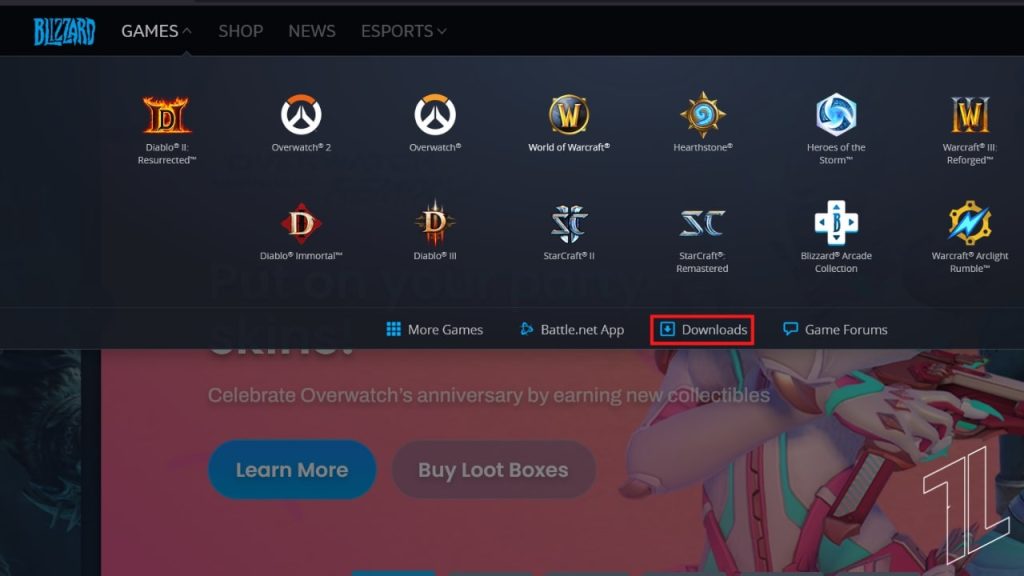
Here you can see all the games developed by Blizzard available for download. You can sort it out based on the Platforms you want to download the game. Again, select Mac from the dropdown menu.

You’ll see World of Warcraft on the top of the list for Mac. Click on it & download the setup file for the game.
Once the file gets downloaded, open it & login into your battle.net account. You’ll need to create one if you don’t already have an Account.


Next, select a desired location for the installation > Start Install. That’s it. You’ve successfully installed World of Warcraft on a Mac.
Keep in mind that the game performance will be nothing like that in a Windows system due to the differences in Graphics cards. But still, you’ll get decent performance.








