
Looking to join in on the voice chat action on Roblox? The voice chat feature is one of the most useful features in the game.
Roblox added voice chat in 2021 so players can easily communicate with one another. Whenever a player meets new people around, they have the option to communicate with them using text chat.
In addition, many users won’t know that the game offers voice chat, which allows them to converse using their voices. But it’s not available to everyone, and you have to be 13 or older to use it.
In this blog post, we’ll be telling you how to get voice chat on Roblox.
So without further ado, let’s begin!

Roblox Voice Chat: How To Verify Your Age In Roblox?
In order to get voice chat on Roblox, you’ll need to verify your age. Here is the step-by-step process for Verify Your Age:
- Simply log into your Roblox account and click the Settings icon at the top right corner to access your account settings.

- Under Personal information in your account information, you will see the Verify My Age option.
- Next, upon entering your date of birth correctly and clicking Verify My Age, Roblox will ask you to scan the QR code from your phone in order to provide proof of your identity.
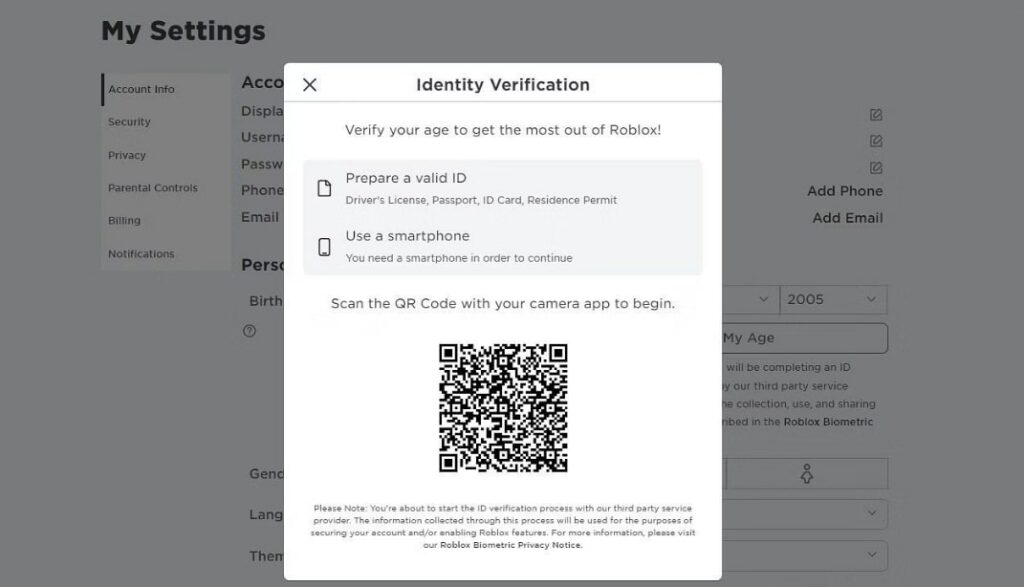
- A link appears on your cell phone once you scan this QR code. Click on the link, and a webpage will appear.
- When you click START SESSION, your camera will open, and it will ask you to take a picture of your ID or driving license. After you have taken the picture of the front, it will ask for the back picture.
After you take a picture of your ID, the system will ask you for a selfie, take the selfie, and wait for it to verify your age. Whenever it’s done verifying all your info, you’ll get a note at the bottom saying it’s done.
How to Get & Enable Voice Chat in Roblox?
Players can enable the voice chat after verifying their age by following the instructions below:
- To do this, you’ll need to go to the settings section and then click on the Privacy option.
- Under the Beta Features option, enable the Voice Chat option.
- Once you’ve enabled voice chat, you’ll be able to use it in the game.
Roblox Mobile Voice Chat: How To Get It?
Roblox Mobile’s voice chat settings differ from those on the PC version. Use Roblox Mobile’s voice chat by following these steps.
- First, find your Roblox account and tap the circle with the three dots at the bottom right-hand corner of the application.

- After scrolling down, look for the cog icon.
- Then, go to your account settings.

- Then select the Privacy option. Now the Roblox voice chat is enabled.

After you’ve enabled voice chat, you’ll be able to use it while playing the game on your mobile device.
How Can I Turn Off Voice Chat?
You can disable the Voice Chat feature by following the instructions below:
- First, navigate to the Account Settings page.
- Next, click on the Privacy tab.
- Turn off Voice Chat by toggling the selector.
It will turn green to grey when voice chat is disabled, indicating that your account has been disabled. Whenever you are in a voice chat, you can re-enable it by toggling back on.
The Best Tips For Roblox Voice Chat
The Roblox Player List provides you with a variety of options for managing Roblox voice chat. Here are a few tips to keep in mind:
The microphone icon next to a player’s name indicates that they have Roblox voice chat enabled. A green icon indicates that the microphone is on. A red mic icon indicates that a player is muted.
By clicking on a player’s microphone, you can mute them. The Player List also has a “Mute All” option at the top.
You can manage your own microphone by clicking the microphone icon in the bottom right corner. Your mic is on if it’s green. Red means that your microphone is currently muted.
It is possible to adjust the input and output devices for Roblox voice chat in the game settings. If you are still unable to hear other players or speak to them, try messing with this.
Voice Chat Rules
As of now, there has been no ruling regarding what is and isn’t allowed in voice chat. Currently, Roblox does not discipline or control swearing-this will undoubtedly change as the kinks are worked out.
Voice Chat: Where To Use It?
There is only one Roblox experience that highlights voice visit similarity, regardless of whether you find it awful or not. As to whether they wish to permit this or not, it is entirely up to the game designers.
Considering Mic Up is the gold standard for evaluating voice talk, by all accounts, it is the undisputed top of the list.
Conclusion
We hope this guide on how to get voice chat on Roblox was helpful.
When playing multiplayer games, voice chat is one of the most important features as it allows players to communicate with friends or other players.
Voice chat is also available in Roblox, but there are some restrictions. Furthermore, enabling voice chat isn’t a lengthy or complicated process.
You only need to verify your age and enable the voice chat feature in the settings. If you have any questions or thoughts, let us know in the comments.
Thanks for reading!








